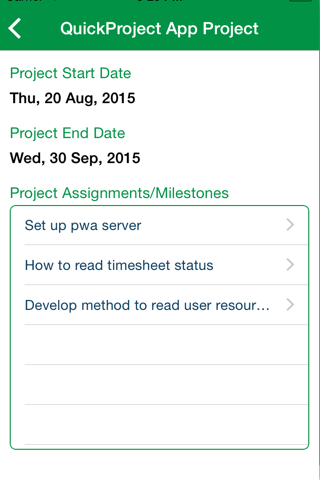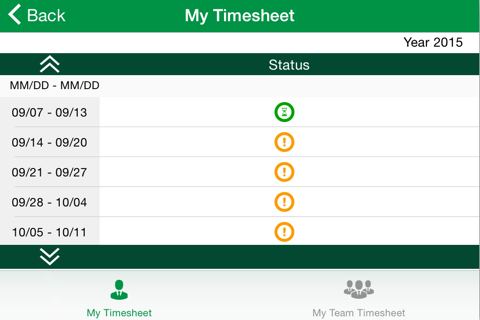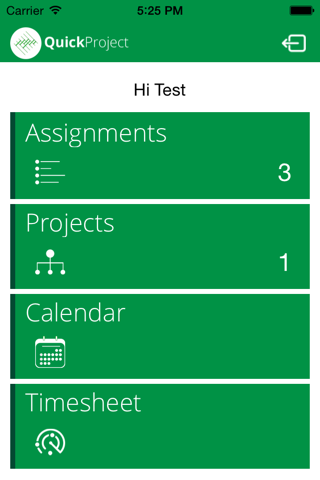
QuickProject
QuickProject app for iOS is designed to help EPM users like project managers, resource managers and team members to view their projects details, assignments, and timesheet status. It is an ideal solution to track project details anytime from anywhere. QuickProject works with both Project Server as well as Project Online accounts. QuickProject addresses two scenarios, first lets you access PWA assignments, projects, timesheet on mobile and second is about submitting timesheet to PWA.
QuickProject gives quick access menu for users to fill the timesheet quickly and submit it for approval. With the built-in easy reminder settings, users can set reminders for tasks. The app also helps organizations to enable the timesheet compliance.
Key Features
* View projects, assignments, milestones by time period
* Track your and project teams timesheet
* Add assignments as Event in Mobile calendar
* Filter Assignments in Timesheet
* Send Progress of all tasks in Timesheet
* Turn in final Timesheet
* Recall Timesheet
* Update Assignment progress using percent complete or actual hours
* Add Existing Task to the Timesheet
* Select your update progress preference.
QuickProject for iOS extends the capabilities of Project Server to your mobile device. QuickProject is a quick and easy way to keep track of your projects and assignments, and perform quick update anytime, anywhere.
NOTE: -
1. Before configuring the app, make sure that you have following permissions granted by PWA admin :
Project Online :
> View Enterprise Resource Data
2. QuickProject for iOS requires an active Project Online account or Project Server On premise. If you are unsure about your account’s status, please contact your IT department.